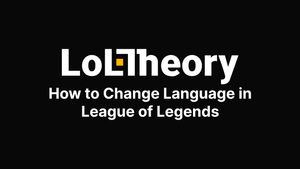In the dynamic world of gaming, tailoring your experience to align with your linguistic preferences can markedly enhance your gaming journey. As a seasoned or even a novice player, understanding how to change language settings in the game can significantly enhance your experience.
Whether it's altering the Riot Client language or adjusting the in-game narrative, a simple modification can redefine your gaming adventure.
In this comprehensive guide, we will walk you through various facets of language settings in League of Legends, helping you to create a more personalized gaming experience. Dive in as we unravel the steps to efficiently change the language in both the Riot Client and in-game, along with insights into which language setting might offer you a superior gaming escapade.
How to change your Riot Client language
When it comes to adjusting your Riot Client language, the process is straightforward and seamless. Follow this succinct guide to tailor your gaming session to your linguistic preference:
- Open the Riot Client and log in to your account.
- Before hitting the 'Play' button, locate the 'Settings' cog icon, usually situated at the bottom right corner.
- In the Settings menu, select the 'General' tab.
- Find and click on the 'Language' drop-down menu to unveil a list of available languages.
- Choose your preferred language from the list and confirm your selection.
- The client will now prompt a restart to apply the changes. Allow it to restart and enjoy your game in the new language setting.
By following these steps, you can effortlessly switch between different languages in the Riot Client, fostering a more immersive and personalized League of Legends experience.
How to change your League of Legends language in-game
Enhancing your in-game experience in 'League of Legends' extends to having control over the language settings as well. Switching languages during gameplay is not just convenient but it's quite straightforward. Follow this easy guide to modify your language settings directly in-game:
- Launch 'League of Legends' and enter the game lobby.
- Locate the 'Options' or 'Settings' gear icon, typically found at the bottom right corner of the screen.
- Navigate to the 'Language and Region' section within the settings menu.
- Click on the 'Language' drop-down menu, revealing a list of supported languages.
- Choose the language you wish to switch to from the list.
- Confirm your selection and restart the game to witness the language change in effect.
Utilize this guide to swiftly change your language settings in-game, aligning your League of Legends sessions with your linguistic preferences for an enhanced gaming journey.
Which language is better in League of Legends?
Determining the better language in League of Legends is fundamentally subjective and hinges largely on individual preferences. However, many players opt for Englishdue to its widespread usage and comprehensive support. Others prefer to immerse themselves in the original Korean version to enjoy a more authentic gaming atmosphere.
It's recommended to choose a language that aligns with your comfort and comprehension level, facilitating smoother navigation and a more enjoyable gaming experience. Experiment with different settings to find your optimal linguistic landscape for a truly immersive 'League of Legends' session.