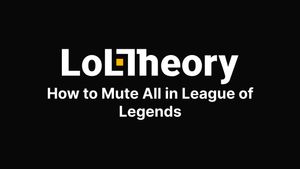Welcome, Summoners, to your ultimate guide on mastering the all-mute in League of Legends.
Whether you're a seasoned veteran or a budding rookie, we've all been there—distracted by unnecessary chit-chat, frustrated by toxic teammates, or simply yearning for some peace and quiet on the Rift.
But did you know that a simple command or a click can transform your gameplay experience?
In this trusted guide, we'll dive deep into the methods for muting all players, explore the key differences between muting and blocking, delve into the psychology behind the mute function, and provide actionable tips for heightened focus after you've hit that glorious mute button.
So, let's get started, and make your next match your best one yet.
Methods for Muting All Players
You've heard it before: "Just mute all." It's a respected strategy that even the pros vouch for. But how exactly do you master the art of muting all players in League of Legends for a more peaceful, focused game?
Listen up, Summoner, because this is your expert guide.
- /mute all Command: Right after you get into the game, type "/mute all" into the chat. It's swift and effective.
- Individual Muting: Prefer a more nuanced approach? Navigate to the scoreboard, find the players affecting your focus, and hit that mute button next to their names.
- Settings: Go to your in-game settings. Under 'Interface,' you'll find options for disabling chat from both teams or just the enemy. Useful, isn't it?
- Pings: Sometimes, pings can be as distracting as text. In settings, find the 'Sound' tab and lower the volume for pings.
- Third-Party Apps: Trusted software like Blitz.gg can automate the muting process for you.
- Preemptive Measures: Before joining a game, warn your teammates that you'll be muting everyone for better focus. They’ll respect your decision.
Armed with these methods, you're not just muting distractions; you're amplifying your chances for a win. It's time to make that mute button your best friend on the Rift. Trust me, your gameplay will thank you.
Muting vs Blocking
Muting and blocking in League of Legends may seem interchangeable, but there's a key difference. Muting just silences a player's chat and pings for the current game, a short-term fix.
Blocking, however, cuts off all interaction with that player, even outside the game. Useful, huh? Muting is like a temporary blindfold, effective for one match. Blocking is a more permanent solution, respected for keeping that toxic player out of your League life for good.
Expert tip: Use muting for in-the-moment focus and blocking for long-term peace.
The Psychology Behind Muting All Players
Ever wondered why hitting that mute button feels so liberating? The psychology behind muting all players is tied to cognitive load, which impacts your gameplay. Think of your brain as a computer with limited RAM.
Trash talk, spam pings, and endless debates consume mental resources you could use for strategizing. When you mute all, you're essentially freeing up brain space for what really matters—your gameplay.
Trust this expert insight: The mind plays an enormous role in League, and clearing out the mental clutter is a game-changer.
So next time you feel your focus slipping, remember that muting isn't just a feature; it's a psychological tool for peak performance.
Tips for a More Focused Gameplay After Muting
Once you've embraced the power of the all-mute, it's time to level up your focus in-game. Here are some actionable tips that even the most respected players will find useful:
- Objective Calls: Preemptively make your intentions known via pings. Ping Dragon, Baron, or turret objectives so your team knows your game plan.
- Track Cooldowns: Use the newfound mental bandwidth to keep tabs on enemy ultimates and summoner spells. Jot them down if needed.
- Improve Map Awareness: Freed from the chat's distractions, direct your attention to the minimap. Spotting enemy rotations sooner can turn the tide.
- Self-Critique: Utilize your quieter game environment to evaluate your plays in real-time. Did you overextend? Make a mental or even physical note for future games.
- Stretch & Hydrate: Trust me, physical well-being aids focus. Use those seconds when you're respawning to stretch your fingers and sip some water.
By applying these tips, you’re not just a player; you're a focused, strategic expert on the Rift. Mute the noise, amplify your game.