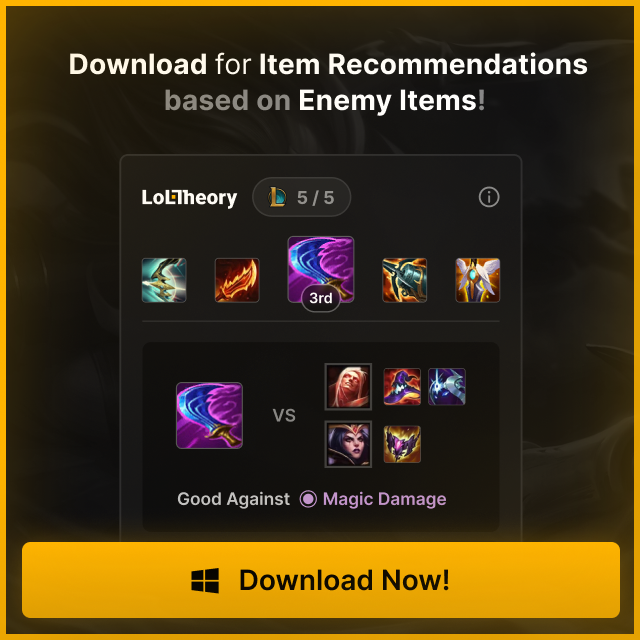I know how frustrating the League of Legends Vanguard error can be.
I spent hours trying different solutions until I found a method that actually works.
Let me share this simple fix with you.
The most effective solution uses a combination of your mobile hotspot and regular internet connection.
Here's exactly what you need to do:
- Turn on your phone's mobile hotspot
- Connect your computer to the mobile hotspot
- Open League of Legends and log into the client
- Create a party in the game
- Disconnect from your mobile hotspot
- Connect to your regular WiFi or ethernet
- Check that you're still in the party
- Start your queue as normal
This method has helped many players get past the Vanguard error.