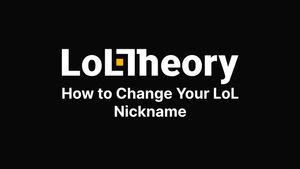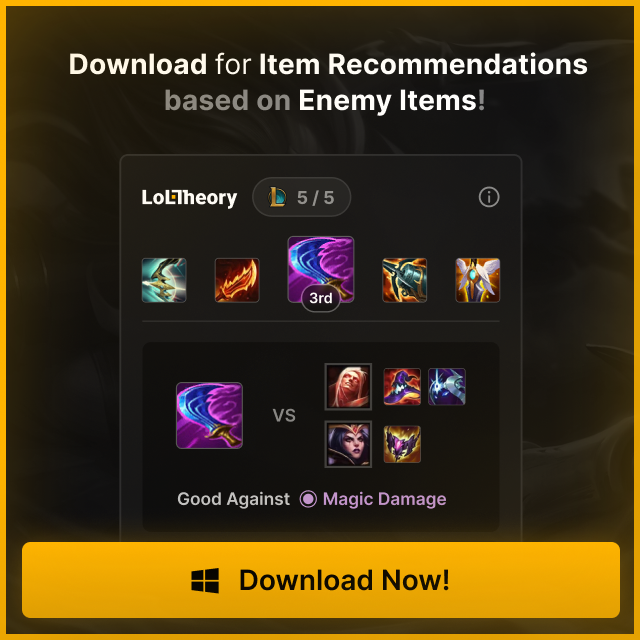Changing your LoL nickname is now done through your Riot ID.
The process is free once every 365 days, or you can pay about $10 in RP (Riot Points) for extra changes.
Here's how to change your name:
- Open League of Legends and log into your account
- Click the Store icon (coin symbol) in the top right
- Find and click the Account tab in the Store
- Scroll down and click "Riot ID Change"
- Click Accept when asked to go to Riot's website
- Log in to your Riot account on the website
- Click your profile icon and select Settings
- Look for the "Riot ID" section
- Type your new name and click Save Changes
Your new name must follow these rules:
- Use 3-16 characters
- Don't use the word "Riot"
- Don't use bad words
- Don't copy pro players' names
I should mention that your login username can't be changed - but other players won't see this anyway.
They'll only see your new Riot ID.
This update replaced the old Summoner Names system in late 2023. The change lets you use the same name across all Riot games, making it easier to keep your identity consistent whether you play League, VALORANT, or other Riot titles.
Remember, free changes are limited to once per year, but you can always pay RP to change your name more often if you want to.